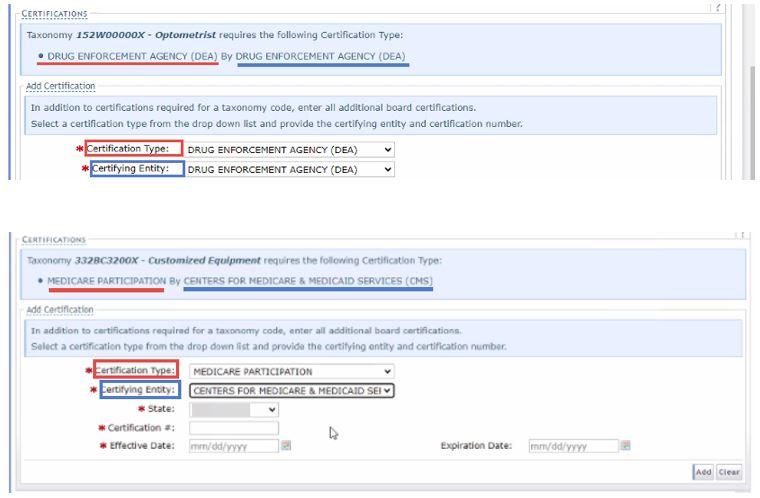Reminder: Details on Common Error Message on Accreditation Page
It has come to the attention of NCTracks that some providers are receiving the following error message on the Accreditation Page during their Enrollment, Re-enrollment or Manage Change Request (MCR) applications:
Please add/edit taxonomy required [accreditation, certification or license] with current/future expiration date.
The accreditation, certification and license sections display exactly which agency/type is required for each taxonomy code. If the incorrect agency or type is selected, the error message displays. To avoid the error message, providers should ensure the appropriate agency and type is selected. Please note the information below:
- Doctor of Medicine (MD), Anesthesiologist Assistant (AA) and Physician Assistant (PA) license data is automatically updated monthly.
- Drug Enforcement Agency (DEA) or Clinical Laboratory Improvement Amendments (CLIA) Certification expiration dates, if the certification number is currently and accurately on a provider record, are automatically updated monthly.
For guidance on how to add or update accreditation on a record, providers are encouraged to refer to the How to Add or Update Accreditation on the Provider Profile in the NCTracks User Guide, found on the User Guides & Fact Sheets page on the NCTracks website.
Examples of Correct Selection:
- The requirement shown must match the corresponding fields.
 NCTracks
NCTracks